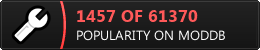Server Owners Please Read!
July 19th, 2012 by Riley(Possible Solution to Master Server Issue)
Hello,After doing some investigating with Chanz, I've found a solution to get your server back onto the NMRiH Server Browser! Spread the word!
Note: This is for server owners only, clients won't benefit from this (unless you're hosting a listen server, it might work?)
Chanz
Follow those 4 easy steps as SERVER OWNER (every server owner has to do this, its no use if you try this on your client)!
1. Open your 'server.cfg' with a text editor (you'll find it in "nmrih/cfg/").
2. Paste the following at the END of it:
//*******************************************************
// Master Server Settings
//*******************************************************
//Disable this since steam master servers won't support it anymore.
sv_master_legacy_mode 0
//Send server ready notice. Should be the last line of the config.
heartbeat
//*******************************************************
3. Save the file and put it back on your server.
4. Restart your server OR type "exec server.cfg" (without "") into your server console (HLSW, rcon or sm_rcon works as well).
Your servers should be visible again!
Thanks to the HLDS Mailing list and Riley, we could resolve this issue.
And if you're a Linux server owner and have missed the previous news posts, we've recently updated our linux binaries which should help resolve some crash issues! (This is the July 3rd Linux Binaries, if you've already downloaded it before from a previous news post you don't need to do so again)
You can download it >here<
Note the windows server files are included in the download.